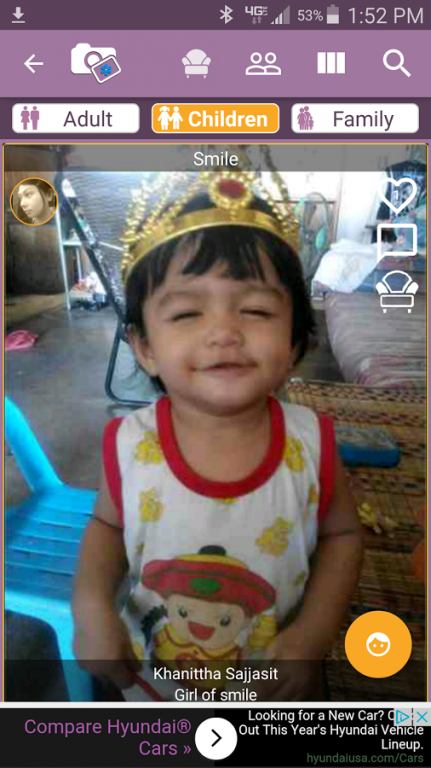Photopia 1.1
Free Version
Publisher Description
Photopia is a new, free way to share and sell your images right from your Android mobile phone or device. Building on tremendous advances in mobile photography, Photopia uses the great photos you are taking with your mobile phone, tablet, or other gizmo. Then, with a couple of screen taps, you offer your best images for sale over a wide range of print products.
Buy And Ship Prints From Your Mobile Device
==================================
For art lovers and print buyers, Photopia is the perfect place to get great deals on beautiful work. Pay with credit card or PayPal, and ship anywhere in the United States.
Free Mobile-Responsive Web Site
=========================
The products you create in the Photopia app are also available on your own Web page -- created automatically! Your custom URL is listed in the "Account" page of the app, and can be shared with anyone in the world. The Web page is mobile-responsive, and will work on most modern browsers, including those on the iPhone.
Visit https://www.photopia.photo to view the Web site in which your work will appear.
It's Free!
=======
For buyers, Photopia is always free. For sellers, there is no monthly fee for your first portfolio of 100 products. It costs you absolutely zero to get started on Photopia.
You Set the Markup
===============
Set the markup over our product base price anywhere from 0 to 100%. It's simple -- just move a slider. If you use our product wizard, as you move the markup slider, you can immediately see the royalty you will earn on every product we offer.
Low Commissions
=============
Depending on the amount of your royalty, our commission on your sale may be 0, nada, nothing. Now that's what we call low! And you never pay credit card fees on sales. Couple that with our zero dollar monthly fee, and you can see how easy and risk-free it is for you to get started selling your great images on Photopia.
Lots Of Products
=============
Our current product offerings include:
- border and borderless prints from 4x6 through 12x16 inches, starting at just $0.80
- poster prints up to 24x36 inches, starting at $29.99
- stretched canvas from 8x8 all the way to 36x36 inches, starting at just $21.99
- and New! metal prints from 5x7 to 30x30, starting at just $17.99
Search images, view and buy products, ship anywhere in the US -- right from your phone or tablet.
Create Products from your Images in Just 3 Steps
=====================================
You can easily place your own images in the marketplace. Our product wizard lets you select a photo, give it a caption, and set your markup in just 3 steps.
Share Without Selling
================
If you just would like to share a great photo, you can do that, too. This is ideal for images that are too small to create a print, or if you just want to share the joy of photography with other Photopia members.
Comment on Photos
===============
Photopia features an easy way for any registered user to comment on any product.
More about Selling
==============
For complete information about selling on Photopia, including the current royalty and commission schedules, please visit this page:
https://www.photopia.photo/SellingOnPhotopia.aspx
About Photopia
Photopia is a free app for Android published in the Screen Capture list of apps, part of Graphic Apps.
The company that develops Photopia is Shimmer Media, LLC. The latest version released by its developer is 1.1. This app was rated by 23 users of our site and has an average rating of 3.1.
To install Photopia on your Android device, just click the green Continue To App button above to start the installation process. The app is listed on our website since 2017-01-06 and was downloaded 464 times. We have already checked if the download link is safe, however for your own protection we recommend that you scan the downloaded app with your antivirus. Your antivirus may detect the Photopia as malware as malware if the download link to com.cjvilla.voyage.photopia is broken.
How to install Photopia on your Android device:
- Click on the Continue To App button on our website. This will redirect you to Google Play.
- Once the Photopia is shown in the Google Play listing of your Android device, you can start its download and installation. Tap on the Install button located below the search bar and to the right of the app icon.
- A pop-up window with the permissions required by Photopia will be shown. Click on Accept to continue the process.
- Photopia will be downloaded onto your device, displaying a progress. Once the download completes, the installation will start and you'll get a notification after the installation is finished.